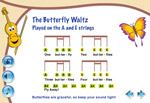(This page is part of a set. Click here to return to the main violin page.)
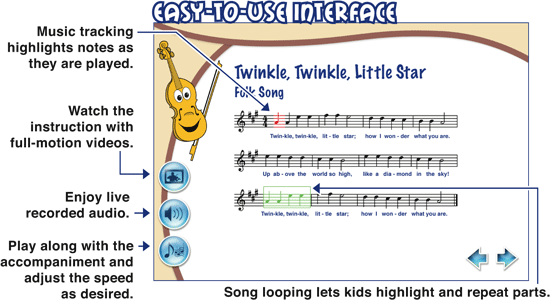
|
|
The Fun Way to Learn Violin!Now it’s easy for anyone ages 5 and up to learn how to play violin! An animated character named Val the Violin guides students through lessons by New York City Ballet violinist Sabina Skalar. eMedia My Violin teaches you how to play violin using over 160 lessons. It covers violin basics as proper hand and finger position, the elements of correct bowing technique, how to tune the violin, and how to play rhythmic tunes. Violin games keep learning fun! View list of lessons. |
|
Learn Easy Violin SongsStudents learn songs they can share with friends, such as:
|
|
Animated FingerboardThe Animated Fingerboard shows fingerings as the music plays so students can easily follow along. Double-clicking on any note will also show them where to put their fingers. |
|
Animated Finger TrackerFinger Tracker listens to students as they play violin and shows if their fingers are in the right place on the fingerboard. A great tool for helping them learn how to play violin fingerings and remember notes! |
|
Violin Lesson VideosLessons are easy to follow with violin instructional videos that feature close-ups guiding students through songs and playing techniques. |
|
Violin GamesGames help students learn notes and songs by reviewing what they learned in the lessons. |
|

|
Audio and MIDI TracksAudio playback for selected lessons include violin only, voice only, and full audio including both violin and voice. Play along with tracks that you can speed up or slow down including colorful MIDI accompaniments, metronome tick or the performance track. |
Automatic TunerUsing either the computer’s built-in microphone or an external one, the student can get tuned up quickly and easily with the built-in interactive tuner. Simply line up the arrow with the right string and be in tune! |
|

|
MetronomeStudents can set their own tempo and get audio and/or visual cues for staying on beat so they can play in time with the music. |

|
Digital RecorderThe digital recorder allows students to play into the computer’s built-in microphone (or an external one), record their performance and save it to the computer. This handy tool lets them listen to what they played and share it with their family and friends. |