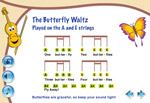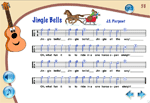(This page is part of a set. Click here to return to the main kids music lessons page.)
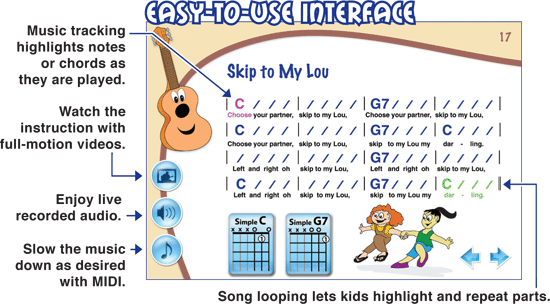
|
|
Hundreds of Kids Music Lessons with One SubscriptionAn eMedia Music Academy subscription is a very cost-effective way for parents to provide music lessons for their children. One simple, low-cost subscription provides access to over 300 music lessons for kids across multiple instruments. |
|
Highly Qualified InstructorseMedia’s music software has been created by professional instructors from premiere music schools and lesson curriculum has been crafted specifically for children. music software is a great value and is created by professional instructors from premiere music schools. As many children like to try playing multiple instruments, eMedia Music Academy is an extremely cost-effective way for them to learn music. eMedia courseware is crafted specifically for children by professional music instructors. eMedia My Guitar includes over 60 guitar lessons for kids created by Kevin Garry, Ph. D (University of Boulder at Colorado) who has over 25 years of teaching experience. The over 100 piano lessons for kids found in eMedia My Piano were designed by Irma Irene Justicia, M.A., who has taught at the renowned Juilliard School of Music. eMedia My Violin features lessons created by professional violinist Sabina Skalar, M.M., who has played with the New York City Ballet. |
|

|
Interactive Feedback on Your PlayingeMedia Interactive Feedback shows you when you play the correct notes as you progress through a melody. In eMedia Guitar, the computer will listen to your playing in real time via the computer’s microphone and highlight correctly played notes in green. When used with a MIDI keyboard, eMedia My Piano will also display notes and rhythms played incorrectly in a piano lesson and show what should have been played instead. There’s also an overall score to show them how well they did on the song. As children reach their goal of playing the melody correctly, they discover that learning how to read music is easy and fun! |
Song Looping and HighlightingMusic tracking highlights the notes being played on the screen making it simple to follow along. Select a portion of a song or lessons and loop it for playback at whatever speed you are comfortable playing. |
|
Animated FretboardThe Animated Fretboard shows the correct guitar fingerings as the music plays. Double-clicking on a guitar chord or note shows children where to put their fingers. Choose from right-handed, left-handed, and mirror views! |
|
Animated KeyboardThe Animated Keyboard displays color-coded fingerings as the music plays. It allows children to follow along and see how to properly play the music lessons as they hear the music. Music tracking highlights the notes being played on the screen making it simple to follow along. |
|
Animated FingerboardThe Animated Fingerboard shows violin fingerings as the music plays so students can easily follow along. Double-clicking on any note will also show them where to put their fingers. |
|
Animated Finger TrackerAlso in eMedia My Violin, the Finger Tracker listens to students as they play and shows whether their fingers are in the right place on the fingerboard. A great tool for helping them learn and remember notes! |
|
Music Lesson VideosAll eMedia music lessons for kids feature instructional videos to illustrate key areas of instrument techniques. Many videos are split-screen to make it easy to see right and left hand technique. |
|
Engaging Music GamesKids love the interactive music games included with eMedia music software that make learning how to read music and play an instrument fun. |
|

|
Variable-Speed MIDISongs and lessons are in audio and MIDI format so they can be played slower to make it easier for kids to learn an instrument. |
Great Kids SongsEasy kids songs help children apply their new instrumental skills. This boosts their self-esteem by giving them something recognizable to play for friends and relatives. |
|
Automatic TunerUsing either the computer’s built-in microphone or an external one, the student can get tuned up quickly and easily with the built-in interactive tuner. Simply line up the arrow with the right string and be in tune! |
|
Chord DictionaryThe chord dictionary in eMedia My Guitar is an extremely helpful tool, displaying over 250 chord charts! Simply click on a chord and your child will hear what it sounds like and see the right fingerings. |
|

|
MetronomeStudents can set their own tempo and get audio and/or visual cues for staying on beat so they can play in time with the music. |

|
Digital RecorderThe digital recorder allows students to play into the computer’s built-in microphone (or an external one), record their performance and save it to the computer. This handy tool lets them listen to what they played and share it with their family and friends. |