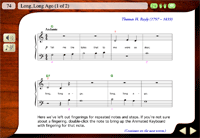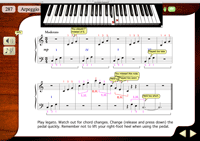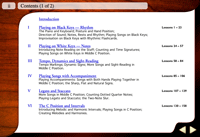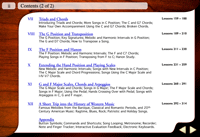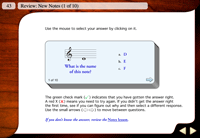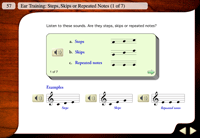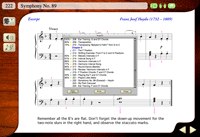(This page is part of a set. Click here to return to the main piano page.)
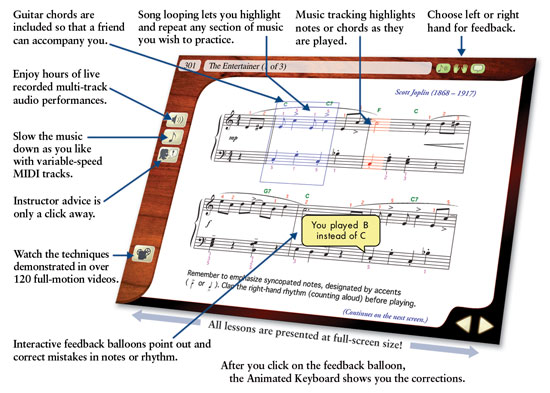
|
|
Instant Feedback on Your PlayingIn eMedia Piano and Keyboard Method and for selected exercises in eMedia Intermediate Piano and Keyboard Method, Instant Feedback shows you when you play the correct notes as you progress through a melody. Your computer will listen as you play and highlight correctly played notes in green. As you reach your goal of playing the melody correctly, you’ll discover that reading music notation is easier than you ever thought possible! |
|
Interactive Evaluation FeedbackWhen using an electronic MIDI-compatible keyboard in eMedia Piano and Keyboard Method and for selected exercises in eMedia Intermediate Piano and Keyboard Method, you can get specific feedback on note and rhythm mistakes made while playing to help you get it right the next time! Clicking on an individual feedback balloon brings up a keyboard showing you exactly what mistake was made and what should have been played. Also, an overall percentage score summarizes how well you did on the song. |
|
Note and Finger TrackerThe Note Tracker and Finger Tracker tools show you the note you play as music notation and on eMedia’s Animated Keyboard. You’ll be able to correct your playing and learn to read music faster! |
|
Over 450 Step-by-Step Piano LessonsArranged in thirty chapters on two methods. One piano method includes beginner piano lessons that cover basics such as hand position, rhythm, how to read piano sheet music, and how to play easy piano songs. The second method moves on to studies designed to help advance your piano technique and understanding of piano theory. This includes lessons on intervals, piano chords and scales, blues piano, improvisation and ensemble performance. On-screen teachers Irma Irene Justicia, M.A. and Vadim Ghin, M.M., provide clear and friendly instruction. eMedia Piano and Keyboard Method and eMedia Intermediate Piano and Keyboard Method feature over 150 songs ranging from Classical, Pop, Folk, Rock, Blues to Country – making learning fun! Enhanced multi-track audio and colorful MIDI accompaniments enhance the learning experience. Learn Over 150 Classic Piano SongsIncludes hits popularized by artists such as:
Intermediate Piano and Keyboard Method offers over 50 songs with a focus on blues, classics, conventional scales, chord progressions, improvisation, and other techniques necessary for mastering the piano:
|
|
Song Highlighting and LoopingHighlight an entire page, or just a portion of a song, and loop it for playback at whatever speed you are comfortable playing. Selected loops are now introduced with the MIDI tick count-off, so there’s enough time to get your hands back to the keyboard to play along; thus, you can follow along regardless of what section of the piece you’re working on. |
|
“The Entertainer”Piano Fingerings and Guitar Chords: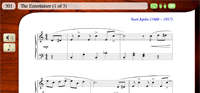 (Click image to enlarge)
(Click image to enlarge)
|
Piano Fingering and Guitar ChordsThe piano fingerings help teach you the correct fingering for each note. Guitar chords are included in eMedia Piano and Keyboard Method so a friend who is learning guitar can play along with you. Piano fingerings and guitar chords can be toggled on or off for any screen. |
Animated KeyboardDisplays color-coded fingerings as the music plays. It allows you to see exactly how to play the song on a keyboard as you hear the music. Music tracking highlights the notes being played on the screen, making it simple to follow along. |
|
Over 120 Piano Lesson VideosProfessional piano instructors Irma Irene Justicia, M.A. and Vadim Ghin, M.M., who have taught at the renowned Juilliard School of Music, guide you with over 120 videos with demonstrations of techniques – now larger, with enhanced quality! Many of the videos include split-screen displays with close-ups for a clearer perspective. You can even view them in full-screen mode if you want to. |
|
Piano Flash Cards and Ear TrainingInteractive piano flash cards make reviewing piano lesson concepts easier, and ear training screens help you to develop your ear and understand music theory concepts such as note intervals. |
|
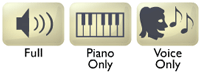
|
Live Recorded AudioLive recorded audio is included for all songs and exercises. Audio playback options include piano only, voice only, and full audio featuring both piano and vocal performances. |
|
|
Variable-speed MIDISlows down the audio to any tempo, while the Animated Keyboard shows song fingerings as the music plays. You can play along and learn at the pace best suited to you! MIDI playback options let you select left or right hand only, or a metronome click track to play along with. Colorful variable-speed MIDI accompaniments are also available and can be fun to play along with! |
Progress TrackingIn eMedia Piano and Keyboard Method, personalized reports show your rate of progress, including scores for specific songs (when using a MIDI keyboard). See our Keyboard Pack option. |
|
Orchestral and Jazz Accompaniment TracksSelected pieces in eMedia Intermediate Piano and Keyboard Method include accompaniment tracks. Playing along with an orchestra or jazz band makes practicing fun! |
|
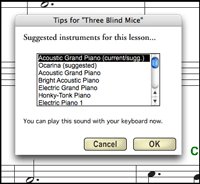
|
Keyboard TipsWith the click of a button in eMedia Piano and Keyboard Method, you can get suggestions as to which “voice” to use on your MIDI keyboard to get the best sound for the song! |
Digital MetronomeAllows you to set your own tempo and work on your speed, rhythm, and timing. Provides both visual cue and/or audio tick. Full range of tempi, from largo to presto. |
|
Digital RecorderRecord and play yourself back! This feature allows you to compare your recordings with the instructor’s version, fine tune your skills and share your recordings with friends and family. |
|

|
Piano Lessons for KidsNow it’s easy for kids ages 5 and up to learn how to play piano! An animated character named Pam the Piano guides kids through over 100 lessons by former Juilliard School of Music instructor Irma Irene Justicia, M.A. When used with a MIDI keyboard, kids get feedback on notes and rhythms they played wrong and find out what they should have played instead. There’s also an overall score to show them how well they did on the song. Games help children learn chords and songs by reviewing what they learned in the lessons. By interacting with the playful characters and scenes, kids will have fun while learning music! |